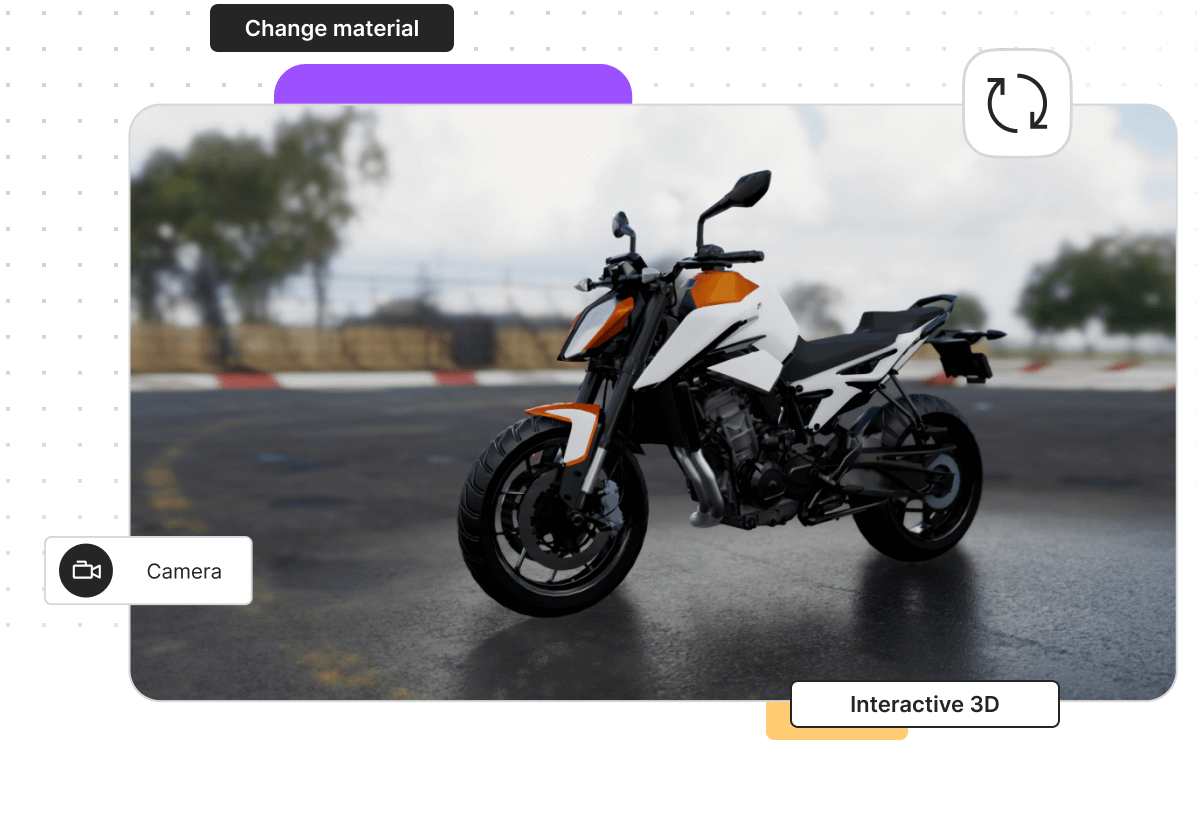With Business workspaces, you can access APIs designed for developers to customize and extend the functionality:
...and much more.


3D configurator can give additional information and present modular parts.

Use ‘Upload image’ feature to create additional customization.

Use hotspots, annotations and floating UI to fully explain any CAD models.

Test materials, include sewing details, see variations and preview in AR.

Create a compelling sales demo with color variations and custom views.
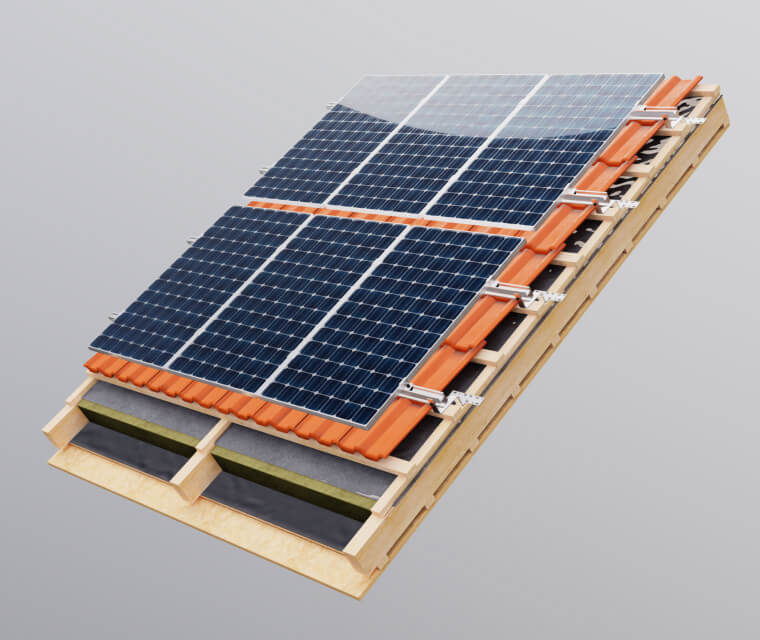
Set up step by step instructions in the form of a 3D presentation.

Create an interactive showcase of the vehicle details and functions.

Present complete services with additional information in annotations.

Focus on realistic materials and show variations, sizes and modularity.
This premium furniture manufacturer used the Vectary platform to build an immersive configurator for their website. It was all done by a single person - their product designer - who had no previous experience working with Vectary.

KTM selected Vectary to create interactive motorcycle configurators to launch a complete marketing campaign and boost community engagement in a key market.