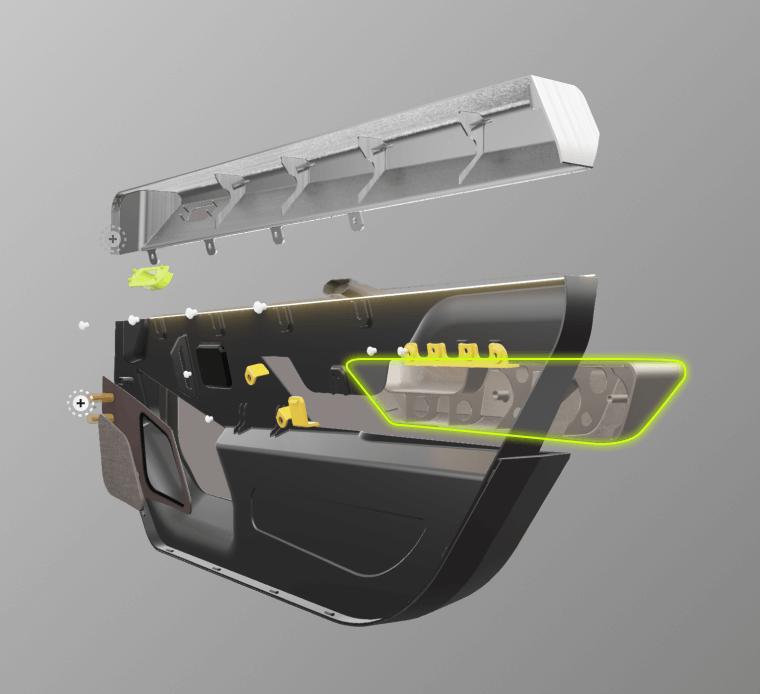
Share animated and interactive experiences
Make concept explanations that are clear and impactful. Allow viewers to interact with it using their cursor: receive interactive instructions, engage with animated components, open, expand, or change colors. Send a link or use one link embeds easily on the web as part of a campaign.

Use the power of Augmented Reality
You don’t need to be a developer to build AR experiences or stay on top of all the new Augmented Reality standards. Vectary keeps it up to date and makes it easy to generate and share. Open the AR directly from your website or a presentation, using a link or a QR code.

Showcase configurable variations
Build and share interactive product configurators. No-code! Drag and drop UI elements, build modules and update menus with a few clicks. Let your audience view and interact with the content from links or embeds. Great solution during the design approval stage or as a final embed for e-commerce.


